How to generate a Payment Function with SupaEasy

As we often say, in the vast landscape of e-commerce, the ability to tailor experiences is paramount, particularly in the realm of payment methods. The impending sunset of Shopify Scripts on August 28, 2025, underscores the urgency for businesses to transition to Shopify Functions and refine their payment processes. This guide delves into the creation of a customized payment function using SupaEasy, empowering Shopify store owners to enhance versatility and customer satisfaction.
Understanding the significance of customizing payment methods is pivotal before delving into implementation. Diverse payment options cater to varied customer preferences, potentially amplifying conversions and bolstering satisfaction levels. Whether it’s credit card transactions, digital wallets, or alternative methods, customization facilitates a seamless checkout journey tailored to individual needs.
Leveraging Shopify Functions for payment customization offers a myriad of advantages:
- Flexibility: seamlessly adapt to emerging payment methods or shifts in consumer preferences without extensive coding requirements.
- Security: implement tailored security measures or validations for each payment option, fortifying fraud prevention efforts.
- Efficiency: streamline the checkout flow, curbing cart abandonment rates and enhancing operational efficiency.
- Brand Consistency: uphold brand identity by customizing payment-related communications and visual elements.
Embarking on the journey of creating a payment customization function with SupaEasy simplifies the process significantly.
- Install SupaEasy – Integrate the SupaEasy app from the Shopify App Store into your Shopify store.
- Access function generator – Navigate to the SupaEasy dashboard and select the Function Generator feature.
- Choose Payment Function – Opt for the payment function option from the available function types.
- Input Payment details – Specify payment customization requirements, such as enabling specific payment methods or incorporating additional validation steps.
- Generate and implement – Utilize SupaEasy’s AI assistant to generate the function code based on your specifications. Subsequently, implement the generated code into your Shopify store’s backend, typically within the Shopify Functions section.
SupaEasy Academy. For a comprehensive visual guide, explore our tutorial series, available on YouTube
SupaEasy offers unparalleled benefits for payment customization:
- Ease of use: No coding expertise necessary; articulate your requirements, and SupaEasy‘s AI assistant handles the rest.
- Time efficiency: Save considerable development time with swift and precise function generation.
- Adaptability: Modify payment functions effortlessly as business needs evolve over time.
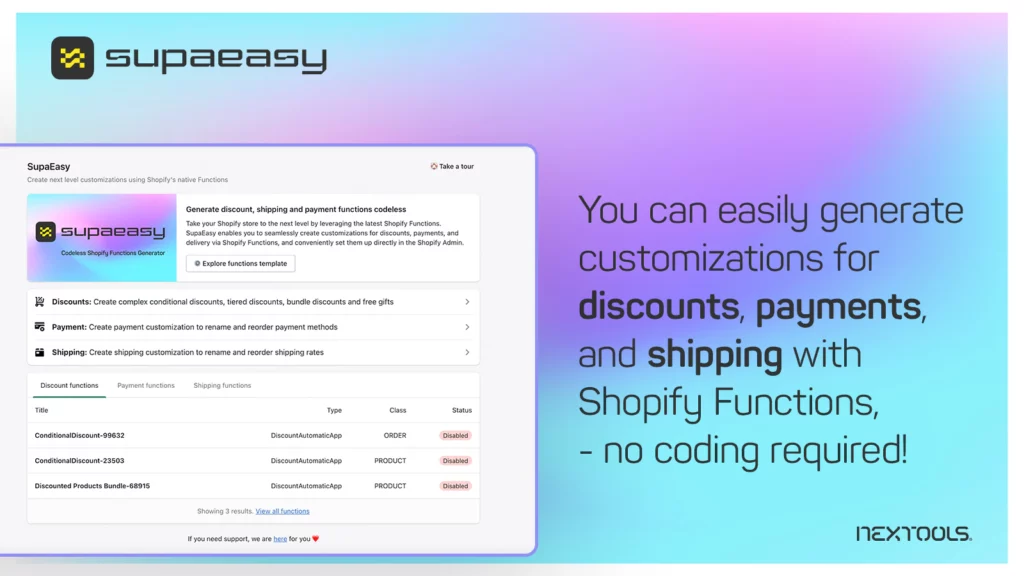
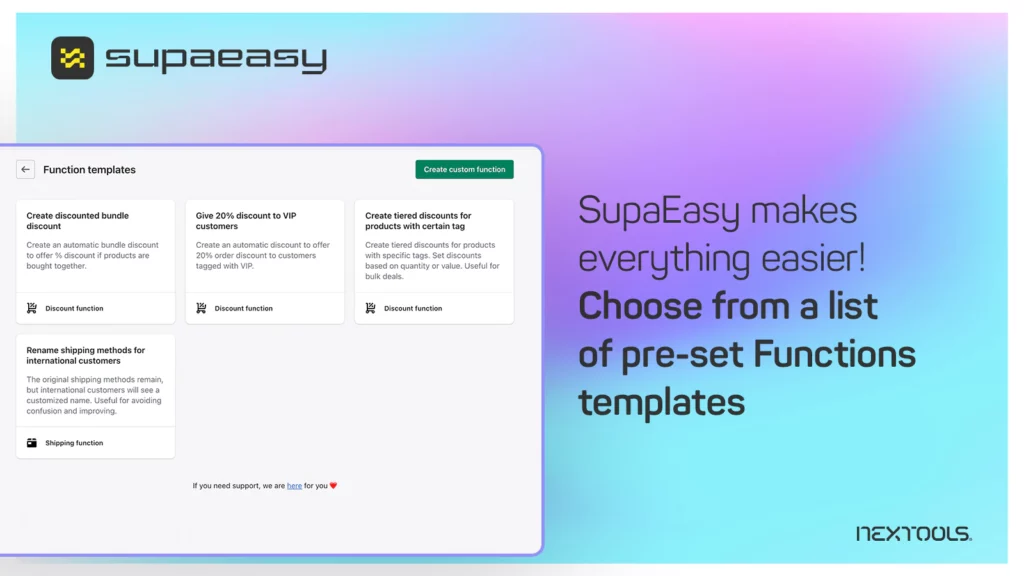
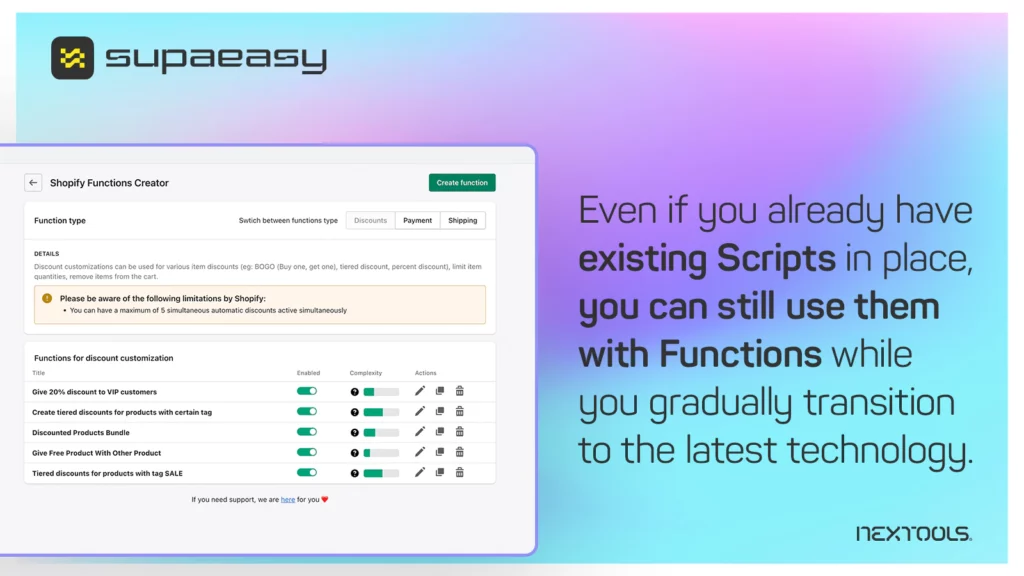
To conclude…
The customization of payment methods serves as a cornerstone in the pursuit of optimizing the shopping journey for customers, ensuring their needs are met with precision and flexibility. With the intuitive tools provided by SupaEasy, the process of tailoring payment functions to align with your brand’s ethics and your customers’ preferences becomes not just a possibility, but a seamless reality. By embracing the evolution of Shopify customization and transitioning to Shopify Functions, you position your store at the forefront of innovation, ready to adapt to the ever-changing landscape of e-commerce. This proactive approach not only enhances the overall shopping experience but also fosters loyalty among your customer base, setting you apart from competitors.
Are you prepared to redefine the standard for payment customization? Install SupaEasy today!